

A long time ago, when I first started to follow Japanese language courses at Leiden University, I was the proud owner of a Palm M100, which I used to run KingKanji (without which it's doubtful I ever would've made it through those courses; I can really recommend that application to anyone who needs to learn kanji). But that was about all I could do because nothing else really fit into it's 2MB memory.
Shortly afterwards I got a HP iPaq h1930. Suddenly I had space for more, and quickly found Mike Johnson's Japanese SIP and dictionary. But these applications, while very useful, did lack certain features I wanted (and the dictionary app was just plain slow, not so much because of the search itself but because of how the results were displayed), so I quickly decided to make some changes.
Some changes turned into a complete rewrite. In the case of the dictionary, I quickly ditched the original Embedded Visual C++ 4 version in favour of the .Net Compact Framework, leaving almost nothing from the original except the EUC to Unicode conversion tables. For the SIP I stuck with the original code for quite a while, but in the end I still rewrote the whole thing (still in C++, since there's no other choice for SIPs) using a much cleaner object-oriented design (imo of course :), and a completely new look. Here only the handwriting recognition algorithm itself (which dates back all the way to Todd David Rudick's JavaDict from 1997, so admittedly it isn't all that advanced) remains, and even that was cleaned up a little.
This was a few years ago, and while the apps were usable enough for me, they didn't quite have the level of polish I require when I put stuff online. Now, since I'm going to Japan next month, I figured it would be a good time to take out those last few rough edges, add a few additional features, and release it.
So today I have two new downloads: Japanese Input and Pocket Dictionary (ultimate proof that I'm even worse at naming applications than Microsoft's marketing department).
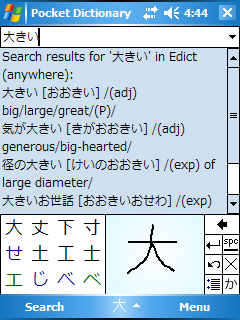
Both work on Windows Mobile 2003 and newer (including Windows Mobile 6), and offer full support for devices with alternative resolutions such as 192DPI (480x640 VGA devices) and 128DPI (the new 320x320 Windows Mobile 6 devices) and of course screen rotation is also supported.
2007-03-04 19:24 UTC
Worse than Microsoft's marketing department?
Impossible.
I'll never forgive them for changing "Origami" and "Avalon".
2011-06-06 10:46 UTC
do u know where to find this similar type of software but only used for laptops/pc??
Comments are closed for this post. Sorry.