

October 1st was the start of the winter semester here in Japan, and next week Japanese courses will begin again, which I have decided to continue.
I decided that this was the perfect occasion for an update to Pocket Dictionary. Besides some bug fixes and performance improvements, there are two features in particular that I wish to highlight.
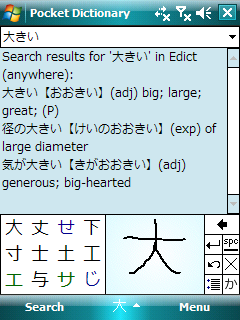
The first is the ability to download and update dictionary files from within the application. This comes in two flavours: when you first start Pocket Dictionary 1.1, a configuration wizard will ask you which dictionaries you wish to configure, and afterwards it will download these dictionaries for you. This means the tedious task of copying dictionary files to the device using ActiveSync and setting them up manually is no longer required. Additionally, you can go to Menu, Dictionaries, Check for updates at any time and it will check if updated dictionary files are available, and if so, download them.
The second feature is the improved formatting of search results. In Pocket Dictionary 1.0, what you saw in the search results was the raw entry from the dictionary. For Edict, such an entry might look like this:
本 [ほん] /(n) (1) book/volume/(pref) (2) main/head/this/our/present/real/(ctr) (3) counter for long cylindrical things/(P)/
In Pocket Dictionary 1.1, the results are reformatted which leads to a much nicer display:
本【ほん】(n) (1) book; volume; (pref) (2) main; head; this; our; present; real; (ctr) (3) counter for long cylindrical things; (P)
Something similar is done for Kanjidic, and there it can now also filter out the numerous information which you're not likely to need most of the time.
Like the previous version, Pocket Dictionary works on Windows Mobile 2003 and up, and requires the .Net Compact Framework 2.0 Service Pack 2.
2007-10-17 01:16 UTC
This program together with the support for Japanese input is fantastic. Does pocket dictionary currently support the Eijiro database or have you any plans to add such support in the future?

2007-10-17 08:47 UTC
Hi Stephen,
Pocket Dictionary does not support that database, mainly because I hadn't heard of it before you mentioned it. For the same reason there are currently no plans to support it.
Could you elaborate on what advantages Eijiro offers over edict, as I know nothing about it?
2007-10-18 22:27 UTC
Eijiro is a lower immediate to advanced dictionary database and is a much bigger than edict. It's a collection of dictionaries - Eijiro, which has nearly 1,700,000 English-to-Japanese entries, and Waeijiro, which has nearly 1,800,000 Japanese-to-English entries. Many people use both Eijiro and Edict together.
Hope this helps.
http://www.alc.co.jp
http://en.wikipedia.org/wiki/Eijiro
2007-12-28 23:17 UTC
Hey, I have problem with Pocket Dictionary. During the wizard on the page after “Use alternative radical display” application crash, I have iPaq rx3115 with WM2003 and I was made everything from instruction on your webpage. I install Pocket Dictionary on a storage card, but if I install on main memory I have the same error.
This is the part of error message
“PocketDictionary.exe
Win32Exception
PocketDictionary.Program.GetFreeSpaceForPaht()…”
Sorry for my english :) and please give me some advice. Christopher
2008-01-15 21:10 UTC
Hi,
I have the same problem - trying to run Pocket Dictionary 1.1 (installed in RAM) on my FujitsuSiemens PocketLOOX 420 (WM2003SE) with .NET CF 2.0 SP2 installed I obtain the same error message in exactly the same moment. Could you please post some feedback on this issue?
Many thanks in advance and best regards.

2008-01-20 11:18 UTC
This problem was due to a mistake on my part. A new version, Pocket Dictionary 1.2, that fixes the issue is now available. This version works once more on Windows Mobile 2003. Note that you will need .Net Compact Framework 3.5, not 2.0, for the new version.
2008-01-20 20:34 UTC
Hi,
Many thanks for the update! I've installed it a minute ago - works great on WM2003SE with .NET CF 3.5. One possible bug that I've encountered - program crashes if you try to find kanji without checking any radical in "Kanji lookup".
Once again - thank you very much for your hard work over this great piece of software.
Best regards!
2008-08-07 20:25 UTC
Hi,
After 20 years of not using it much (scary how time flies), I am interested in refreshing my Kanji memory, and getting back into reading & writing Japanese again. What a culture shock to find all the great tools now available online!! I learned Japanese with only the Nelson Kanji Dictionary to use for Kanji lookup, so that tells you how long ago it was! I'd love to be able to use your Pocket Dictionary & Japanese Input programs. Timing is great, because I will be visiting Japan this fall for the first time in over 10 years. I would love your advice regarding what PDA you'd recommend. I am in the US, with Verizon cell phone service. Their website is www.verizonwireless.com where you can see the pda's available. I am due for a new phone, so I'd love to get one that you feel will work well with your program. I am not very tech savvy, so I'll need all the help I can get...starting with the right PDA will be a big relief.
Congratulations on your achievements in your PhD studies and the wonderful info on your website!!
Comments are closed for this post. Sorry.