

Note: Channel 9 no longer has forums so C9Music no longer works. It is provided purely for historical interest.
C9Music lets you dynamically update your avatar caption on Channel 9 with the currently playing song in Windows Media Player, WinAMP or iTunes.
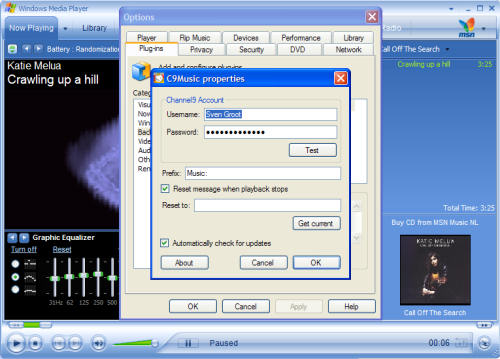
C9Music has been tested with Windows Media Player 10. Other versions may work but no guarantees are made.
During installation, the C9Music plugin for Windows Media Player will automatically be installed and enabled. When launching Windows Media Player for the first time after installation, the C9Music property dialog will automatically be displayed. Here you can fill out your Channel9 user name and password, as well as configure several other options.
To access the C9Music properties after installation, go to the Tools menu and select Options.... On the Plug-ins tab, under Category select Background. Then under Background select C9Music Plugin 1.3. To disable or enable the C9Music plugin, check or uncheck the C9Music Plugin 1.3 entry in the list respectively. To view the properties, click Properties.
C9Music has been tested with WinAMP 5.12. Other versions may work but no guarantees are made.
The C9Music plugin for WinAMP is not automatically installed. After you install C9Music, you can find a shortcut named Install WinAMP Plugin in the start menu, in the C9Music folder under All Programs. Launch this shortcut and follow the instructions to install the WinAMP plugin.
After the WinAMP plugin is installed, the C9Music properties are automatically displayed when you first start WinAMP. To access the C9Music properties later, open Preferences... from the Options menu. On the preferences dialog, in the list on the left under Plug-ins, select General Purpose. Under General purpose plug-ins, select C9Music Plugin 1.3 and click Configure selected plugin.
It is recommended to uninstall the C9Music plugin for WinAMP before you uninstall C9Music. This can be done by selecting the C9Music plugin from the general purpose plug-ins as described above, and selecting Uninstall selected plug-in.
C9Music has been tested with iTunes 6.0.1.3. Other versions may work but no guarantees are made.
In order for your avatar caption to be updated with the currently playing song in iTunes, you must run the C9Music for iTunes shortcut from C9Music folder in the start menu All Programs menu. This application must remain running. While C9Music for iTunes is running, you can see the C9Music for iTunes icon in the notification area of the taskbar (also known as the system tray).
The first time you launch C9Music for iTunes it will automatically display the C9Music properties. To access the properties later, right click the C9Music icon in the notification area of the taskbar and select Properties.
To exit C9Music for iTunes, right click the C9Music icon in the notification area of the taskbar and select Exit.
If C9Music (using any Media Player) is unable to update your avatar caption for whatever reason, it will not notify you. If you notice that your avatar caption is not being updated, you can use the error log to determine the precise cause. To open the error log, use the Error log shortcut in the C9Music folder on your start menu.