

Not too long ago, when someone was going to some place he hadn't been before, you would have a map, and on that map there'd be a big blank spot where you were going and possible the text "here be dragons". Okay, maybe that's a little longer ago.
Nowadays things are slightly easier. Not only did I get a map of Tokyo from the people at the Embassy last Tuesday, which conveniently doesn't actually contain my new home (Tokyo is just too damn big), we also have the power of the Internet.
So I went and created a nice little map that holds some of the important places for me (the pushpins are probably not all at exactly the right place, but they should be close at least. Number 1 is the international house where I'll live, number 2 is the research lab at the University of Tokyo where I'll work. Number 3 is the University's main campus. I'm not sure I'll be there very often; likely I'll have to go there for some administrative stuff (like registration) but after that I'm not sure. It's possible the Japanese courses I will get will be there, but I don't know. Number 4 is the Japan-Netherlands Institute; there's a possibility I'll get a job as a Dutch teacher there. Number 5 is the world headquarters of Aikido, arguably the most important Aikido dojo there is. If my schedule (and my injuries) allows it, I hope to train there. And number 6 is the airport where I'll arrive, which is quite a ways outside Tokyo as you can see. Fortunately I'll get a free taxi from the airport to my dormitory.
On a related note, some of you may be thinking "why isn't he using Google Maps? That's blasphemy!"
It's true that Google Maps has much better satellite/aerial images for many places (for instance Narita airport. But for most of Tokyo, Live Local is on par, and I do like the features of Live Local better. For instance it's not possible to just create a collection of pushpins and share them like I just did with Google Maps.
Also, see if you can spot the baseball fields around the international house. There's quite a few of them!
Today I went to the Japanese Embassy in The Hague again, for the third time. The first time was to enquire for information about the MEXT scholarship, the second time was to apply for it, and now the circle is complete: this time I was a MEXT scholarship grantee.
The one notable difference this time around was the weather: it was terrible. Where the last time I didn't mind having to wait outside for the Embassy to open, I was glad that I didn't have to do that this time. I arrived shortly after eleven and applied for my student visa.
After this I walked to the nearby restaurant Shirasagi (which was terrible since it was pooring and my umbrella was destroyed by the wind). Shirasagi turned out to be a quite fancy restaurant and also a real Japanese restaurant (by that I mean it was run by real Japanese, instead of most Japanese restaurants in the Netherlands which are usually owned by Chinese people).
At 12:30 I was joined by a fellow scholarship grantee and two people from the cultural section of the embassy, whom I already knew from the previous visit (and quite a few telephone conversations over the past few months). We had lunch at the restaurant, while we discussed our upcoming trip to Japan. It was quite informal really, and very informative. I got a whole stack of booklets and maps and other information too. After lunch (which was very good) we went back to the Embassy where I picked up my visa.
So what's April 4th? That's the day when I will go to Japan, which I found out only today (this is since the Embassy was responsible for booking the flight and MEXT will pay for it; I had no say in it, I only knew it would be the first week of April). On the morning of April 4th I will take a flight from Schiphol with Lufthansa, first to Frankfurt and from there to Narita International Airport at Tokyo, where I will be met by someone from JASSO. Then I will go by taxi to my new home for the next two years.
So there you have it. In a mere two weeks, my life will change completely. Am I nervous? Definitely. Would I want to trade this for anything? Definitely not!
It's been a quiet month on the blog front. This is of course because I've got lots of stuff to do to prepare for my departure to Japan next month, including quite a bit of work that needs to be finished at University. Next Tuesday I'm going to an orientation meeting organized by the Japanese Embassy, so I'll be sure to blog about that.
The past week though has been marked by the solution to two problems I've had with Vista. This would hardly qualify as interesting news if it weren't for the fact that one of them I care a great deal about.
Ever since the beginning of the Vista beta, sound has been a problem. The newness of Vista's audio stack combined with crappy Creative drivers have given everybody a lot of headaches (I own a Sound Blaster X-Fi; great card, lousy driver support).
Although it's been mostly ok for a while now (surround sound works, stutters are limited to when there's a lot of hard disk IO, not sure if this is due to the audio or the IDE drivers), there was one thing that didn't work yet. That was SPDIF passthrough.
For the less audio-savvy readers, a quick explanation: normally when you watch a DVD on your computer, the DVD playing software takes care of decoding the Dolby AC3 or DTS audio stream on the DVD. Then your sound card converts it to an analog signal that goes to your speakers. With an expensive sound card like the X-Fi, sometimes the card can do the AC3/DTS decoding as well. But the signal to the speakers remains analog, since the digital SPDIF interface can handle only 2 channels when handling decoded (PCM) audio, not the 6 channels required for your typical DVD. With SPDIF passthrough, the still encoded AC3/DTS signal is sent directly over the SPDIF link to an external decoder. The advantage is that you now have a digital connection up to the external decoder, instead of everything from the computer down being analog, leading to better quality. My speakers, the Logitech Z-5400 (the link is for the Z-5450, which is the same except the Z-5400's rear speakers are not wireless), include such a decoder.
So, being the audio-freak I am, and having paid a neat sum for those speakers, I'd like to be able to use the external decoder. But that was impossible in Vista, since SPDIF passthrough did not work (although for mysterious reasons, it did work from the "test" option in the Control Panel and from Media Center, just not from any other application such as WMP or PowerDVD).
Now, with Creative's new drivers (released March 8th), it finally works. Despite the fact that the release notes for the drivers say that SPDIF doesn't work on x64, it does actually work.
So happy was I that it worked, I even created a silly video to show it.
The second problem I solved had to do with Windows Media Player. For some reason, WMP11 on Vista could synchronize music to my PocketPC's main memory, but it didn't recognize the storage card (strangely, WMP11 on XP had no problems with this). For this, I found this hotfix, which took care of the problem.
A long time ago, when I first started to follow Japanese language courses at Leiden University, I was the proud owner of a Palm M100, which I used to run KingKanji (without which it's doubtful I ever would've made it through those courses; I can really recommend that application to anyone who needs to learn kanji). But that was about all I could do because nothing else really fit into it's 2MB memory.
Shortly afterwards I got a HP iPaq h1930. Suddenly I had space for more, and quickly found Mike Johnson's Japanese SIP and dictionary. But these applications, while very useful, did lack certain features I wanted (and the dictionary app was just plain slow, not so much because of the search itself but because of how the results were displayed), so I quickly decided to make some changes.
Some changes turned into a complete rewrite. In the case of the dictionary, I quickly ditched the original Embedded Visual C++ 4 version in favour of the .Net Compact Framework, leaving almost nothing from the original except the EUC to Unicode conversion tables. For the SIP I stuck with the original code for quite a while, but in the end I still rewrote the whole thing (still in C++, since there's no other choice for SIPs) using a much cleaner object-oriented design (imo of course :), and a completely new look. Here only the handwriting recognition algorithm itself (which dates back all the way to Todd David Rudick's JavaDict from 1997, so admittedly it isn't all that advanced) remains, and even that was cleaned up a little.
This was a few years ago, and while the apps were usable enough for me, they didn't quite have the level of polish I require when I put stuff online. Now, since I'm going to Japan next month, I figured it would be a good time to take out those last few rough edges, add a few additional features, and release it.
So today I have two new downloads: Japanese Input and Pocket Dictionary (ultimate proof that I'm even worse at naming applications than Microsoft's marketing department).
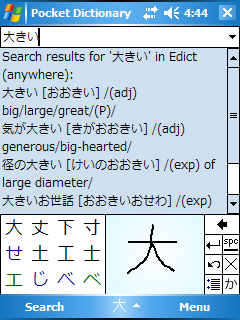
Both work on Windows Mobile 2003 and newer (including Windows Mobile 6), and offer full support for devices with alternative resolutions such as 192DPI (480x640 VGA devices) and 128DPI (the new 320x320 Windows Mobile 6 devices) and of course screen rotation is also supported.